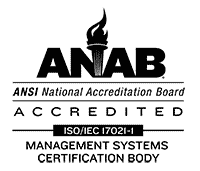5 Tips to Simplify App Translation

For companies hoping to adapt to technology trends and develop mobile applications to increase their business, one step of the process needs to be taken into account right from the start: translation. If a business is trying to reach a global audience, an app developed in English can only go so far. Currently three out of the top five smart phone markets in the world are non-English speaking countries (China, India and Brazil). According to Flurry Analytics, In China alone there is the potential to reach 167 million smart phone users – that’s a number an app developer won’t want to pass up.
So how does a company avoid missing important multilingual markets? It’s simple: plan ahead for translation needs. In order to make the final app translation work as smoothly as possible companies must follow these 5 steps:
- Simplify menus. Think carefully about the words used in menus. In other languages, these words might have unique cultural meanings. It’s best to keep the words as unambiguous as possible.
- Make sure the app allows for expansion and contraction. In some languages, including German, Spanish and French, words can take up to 20 percent more space when translated. For example, when “Settings” is translated into German it reads “Einstellungen“. So a design that looks clean and compact in English may be crowded and hard to read when translated.
- Monitor Slang Terms. Using slang terms and colloquialisms can help make an app stand out to a young target audience. However, this type of language can often be difficult – or even impossible – to translate. Work with translators and closely monitor the slang terms used in the app to make sure the correct meaning is being conveyed.
- Font Considerations. Avoid the use of special or proprietary fonts and formatting such as italics and/or bolding of text as they may affect readability of languages with complex characters (e.g. Asian Languages).
- Perform both functional and linguistic testing. A mobile application, like any other software requires testing. In some languages, such as Hebrew or Arabic, text is read from right-to-left (RTL); it is important to make sure the app design allows for RTL script. For linguistic testing, it is necessary to have the language edited by a translator who has subject-matter expertise.
App translation is a necessary component of the development process. Without translation and localization, an app will never reach its full potential and prospective new markets.
For more translation tips visit www.cetra.com